Java is a robust programming language that offers programmers a variety of tools and procedures to manipulate strings. The replacement of characters within a string is a basic task.
Although Java has a replace() method that is built-in for this purpose, there are times when you might want to get the same effect without using it.
In this post, we'll look at several Java replacement methods that don't rely on the replace() method. We'll discuss various strategies and offer comprehensive guidance on how to carry out this task successfully.
Table Content
1. Replace Character in String without Replace Method
2. How to Replace Two Characters in a String in Java
3. How to Replace First 4 Characters of String in Java
4. How to Remove Character from String at index in Java
5. How to Replace Character with Space in Java
6. How to Replace Symbols in String in Java
Replace Character in String without Replace Method
Let's first consider why you would wish to do this before moving on to how to replace characters in a string without using the replace function.
Sometimes you wish to improve performance in particular conditions or require additional control over the replacement process.
1. Using StringBuilder
It's fundamental to comprehend the function of the StringBuilder class before moving on.
Strings in Java cannot be modified once they have been produced. The StringBuilder class, however, enables us to generate mutable strings that can be changed as necessary. This makes it the ideal option for tasks like replacing characters in a string.
Here is a Java code example that shows how to use StringBuilder to change a character in a string:
This example shows how to replace the character at the provided index (in this case, 'W' with 'G') by using the setCharAt() function after first creating a StringBuilder object from the original string. The updated string is then printed after we use toString() to convert the StringBuilder back to a string.
public class Test
{
public static void main(String[] args)
{
String originalString = "Hello, World!";
int indexToReplace = 7; // Index of the character 'W' to be replaced
char newChar = 'G'; // Character to replace 'W' with
// Convert the original string to a StringBuilder
StringBuilder stringBuilder = new StringBuilder(originalString);
// Replace the character at the specified index
stringBuilder.setCharAt(indexToReplace, newChar);
// Convert the StringBuilder back to a string if needed
String modifiedString = stringBuilder.toString();
// Print the modified string
System.out.println("Original String: " + originalString);
System.out.println("Modified String: " + modifiedString);
}
}Output:
Original String: Hello, World!
Modified String: Hello, Gorld!2. Using a Regular Expression
A string of characters known as a regular expression designates a search pattern. Text can be searched for, edited, or otherwise worked on using regular expressions.
The Matcher and Pattern classes can be used to replace a character in a string with a regular expression.
The Pattern and Matcher classes from the java.util.regex package can be used to replace a character in a string in Java using a regular expression.
Here is an in-depth guide on how to accomplish it:
1. The Pattern and Matcher classes from the java.util.regex package needs to be imported.
import java.util.regex.Pattern;
import java.util.regex.Matcher;2. To replace a particular character, create a regular expression pattern that matches it. For instance, your pattern would be "a" if you wanted to replace every instance of the character "a" with "b".
String regexPattern = "a";3. The regular expression pattern should be generated into a Pattern object.
Pattern pattern = Pattern.compile(regexPattern);4. By applying the pattern to your input string, create a Matcher object.
String inputString = "This is a sample string with some 'a' characters.";
Matcher matcher = pattern.matcher(inputString);5. To replace every instance of the matched character with the requested replacement character, use the replaceAll method of the Matcher class.
String replacedString = matcher.replaceAll("b");For example, replacing 'a' with 'b':
6. The changed string containing the replacement character is now contained in replacedString.
Here's the complete code:
Using regular expressions, this code will swap out every instance of the character "a" in the input string for the character "b". To meet your unique requirements, you can modify the replacement string and regexPattern.
import java.util.regex.Pattern;
import java.util.regex.Matcher;
public class Test
{
public static void main(String[] args)
{
String regexPattern = "a";
String inputString = "This is the sample string with some 'a' characters.";
Pattern pattern = Pattern.compile(regexPattern);
Matcher matcher = pattern.matcher(inputString);
String replacedString = matcher.replaceAll("b");
System.out.println("Original String: " + inputString);
System.out.println("Replaced String: " + replacedString);
}
}Output:
Original String: This is the sample string with some 'a' characters.
Replaced String: This is the sbmple string with some 'b' chbrbcters.3. Using substring() and Concatenation
This method involves joining the portions of the old string that come before and after the character to be replaced, with the new character in the middle, to form a new string.
public class Test
{
public static void main(String[] args)
{
String str = "This is a string.";
char oldChar = 'a';
char newChar = 'e';
// Find the index of the character to be replaced.
int pos = str.indexOf(oldChar);
// Create a new string by concatenating the parts of the original string that are before and after the character to be replaced, with the new character in between.
String newStr = str.substring(0, pos) + newChar + str.substring(pos + 1);
// Output the new string.
System.out.println(newStr);
}
}Output:
This is e string.How to Replace Two Characters in a String in Java
A Java string can have two characters replaced in it in different ways.
Here are a few typical methods that are effective for working with strings:
Using StringBuilder class:
In this demonstration, we begin with the string "Hello, World!" and specify the indices of the two characters (index1 and index2) that we want to alter. We also outline the new characters (newChar1 and newChar2) that will take their place.
Then, to effectively modify the original string, we transform it into a StringBuilder. To replace the characters at the specified indices with the new characters, we utilize the setCharAt() method.
To obtain the updated string, we finally convert the StringBuilder back to a string.
public class Test
{
public static void main(String[] args)
{
String originalString = "Hello, World!";
int index1 = 6; // Index of the first character to replace
int index2 = 8; // Index of the second character to replace
char newChar1 = 'J'; // New character to replace the first character
char newChar2 = 'v'; // New character to replace the second character
// Convert the original string to a StringBuilder
StringBuilder stringBuilder = new StringBuilder(originalString);
// Replace the characters at the specified indices
stringBuilder.setCharAt(index1, newChar1);
stringBuilder.setCharAt(index2, newChar2);
// Convert the StringBuilder back to a string
String modifiedString = stringBuilder.toString();
System.out.println("Original String: " + originalString);
System.out.println("Modified String: " + modifiedString);
}
}Output:
The output of this code will be:
The characters at indices 6 and 8 have been replaced with 'J' and 'v', respectively.
Original String: Hello, World!
Modified String: Hello,JWvrld!Using Java String replaceAll() method:
Use the String.replaceAll() function in Java to replace two characters in a string.
A replacement string and a regular expression are the two inputs for this procedure.
The replacement string is the string you want to replace the characters with; the regular expression matches the characters you wish to replace.
In this Java program, the letters "a" and "e" in the string "Hello, world!" are swapped out for the letter "o."
As a result, the string "Hollo, worldo!" would be created as newStr.
public class Test
{
public static void main(String[] args)
{
String str = "Hello, world!";
String newStr = str.replaceAll("[ae]", "o");
System.out.println(newStr);
}
}Output:
Hollo, world!Using Java String replace() Method:
The String.replace() method can also be used to swap out two characters in a string, but it only swaps out the first instance of the characters. Use the replaceAll() function to replace every instance of the characters.
Here is an illustration of how to replace two characters in a string using the String.replace() method:
As a result, the string "Hollo, world!" would be created as newStr.
public class Test
{
public static void main(String[] args)
{
String str = "Hello, world!";
String newStr = str.replace("e", "o");
System.out.println(newStr);
}
}Output:
Hollo, world!Using Regular Expressions with replaceAll:
It's important to keep in mind that the replaceAll() method employs regular expressions, therefore you might need to escape any special characters in the regular expression.
Use the following regular expression, for instance, to swap out the letters "e" and "*" in a string:
This is necessary because regular expressions require the escape of the asterisk (*), which is a special character.
public class Test
{
public static void main(String[] args)
{
String str = "Hello, world!";
String newStr = str.replaceAll("[e*]", "o");
System.out.println(newStr);
}
}Output:
Hollo, world!How to Replace First 4 Characters of String in Java
You can use any of the following two approaches in Java to change the first four characters of a string:
Using the substring() Method:
It is a substring of the String. The substring is therefore a subset of another String.
The built-in substring() method of the Java String class allows for the extraction of a substring from a specified string using index values that are passed as arguments. The startIndex and endIndex parameters for the substring() method are inclusive and exclusive, respectively.
In this Java program, we extract the substring starting from the fifth character and continuing till the end of the text by using the substring method. The final string is created by joining the replacement string and the substring that was removed.
public class Test
{
public static void main(String[] args)
{
String strCardNumber = "11112222";
String strReplacement = "****";
String newString = strReplacement + strCardNumber.substring(4);
System.out.println(newString);
}
}Output:
****2222Please be aware that to avoid any potential "IndexOutOfBoundsException" exception, it is always a good idea to determine whether the string length is greater than 4 characters before retrieving the substring from index 4.
Using the replaceFirst() Method with Regular Expressions:
When a specific pattern appears in a String object for the first time, the replaceFirst() method in Java can be used to replace it with the supplied value.
This method takes two parameters: a regular expression and a replacement string. It looks at the current string for patterns that match the regex and replaces the first match with the replacement string after finding one.
Substring matching starts at index 0, which corresponds to the beginning of the string.
In this program, the first four characters of the string str are changed to "****" using the replaceFirst() method. Any character (.) at the start of the string () up to 4 characters ({0,4}) is matchable by the regular expression. Then "****" is used instead of the characters that matched.
public class Test
{
public static void main(String[] args)
{
String str = "123456";
String newString = str.replaceFirst("^.{0,4}", "****");
System.out.println(newString);
}
}Output:
The output of this program will be "****56".
****56How to Remove Character from String at index in Java
It is typical to run into scenarios where you need to remove a certain character at a specific index while working with strings in Java.
Here, we'll look at various approaches for carrying out this operation while using the Java programming language.
Using StringBuilder to Remove a Character at Index:
Java's StringBuilder class can be used to remove a character from a string at a given index. The simple deleteCharAt() function of the StringBuilder class makes it easy to get rid of a character at a certain index.
Here is a sample of code that shows how to use StringBuilder to remove a character starting at a particular index:
In this Java program, the original string is used to construct a StringBuilder object first. The character at the designated index is then deleted using the deleteCharAt() method.
The changed string is then obtained by utilizing the toString() function to return the StringBuilder object to a string.
public class Test
{
public static void main(String[] args)
{
String originalString = "Hello World";
int indexToRemove = 6;
StringBuilder stringBuilder = new StringBuilder(originalString);
stringBuilder.deleteCharAt(indexToRemove);
String modifiedString = stringBuilder.toString();
System.out.println("Modified String: " + modifiedString);
}
}Output:
Modified String: Hello orldUsing String Concatenation to Remove a Character at Index:
String concatenation is a different method for eliminating a character from a string at a given index.
Before and after the character we want to remove, we can separate the original string into two substrings. The final changed string is then obtained by concatenating these substrings.
Here is an example of some string concatenation code that removes a character at a particular index:
The two substrings substringBeforeIndex and substringAfterIndex, which each include the characters before and after the index, are first obtained in the Java code.
To obtain the modified text, we finally concatenate these two substrings.
public class Test
{
public static void main(String[] args)
{
String originalString = "Hello World";
int indexToRemove = 6;
String substringBeforeIndex = originalString.substring(0, indexToRemove);
String substringAfterIndex = originalString.substring(indexToRemove + 1);
String modifiedString = substringBeforeIndex + substringAfterIndex;
System.out.println("Modified String: " + modifiedString);
}
}Output:
Modified String: Hello orldJava makes it simple to remove a character from a string at a certain index by using either the StringBuilder class or string concatenation. Both methods let you edit strings to meet your needs, whether you like the versatility of StringBuilder or the ease of string concatenation.
Remember that producing clear and effective Java code requires an awareness of various strategies and the ability to select the one that is best for your particular case.
How to Replace Character with Space in Java
Have you ever needed to use a space in your Java code to replace a particular character? The capacity to substitute characters is a useful talent to have, whether you're programming for data manipulation, text processing, or any other task.
Programmers frequently need to replace characters with spaces, therefore being able to do it quickly and effectively is essential.
Here, we'll look at two techniques for achieving this objective: the replace method and the replaceAll() method with regular expressions. You may quickly modify strings and perform various text-processing jobs by using these techniques in your code.
Using the replace() Method:
Using Java's replace() method from the String class is one of the easiest ways to switch a character to a space. Using this function, you can substitute a different character or string for every instance of a given character.
Let's try using it to substitute a space for a character.
In this example, we first describe the original string originalString, and then we specify the character that has to be changed, in this case, a comma (,), and the character that should be used in its stead, a space (' ').
The replacement is carried out by the replace() method, and the result is saved in the replacedString variable. The original and changed strings are then printed to the console.
When you execute this code, it will insert spaces in place of each time the specified character appears in the string, then show the altered string.
public class Test
{
public static void main(String[] args)
{
// Original string
String originalString = "Hello,World!";
// Character to be replaced
char charToReplace = ','; // Replace ',' with space
// Replace the character with a space
String replacedString = originalString.replace(charToReplace, ' ');
// Print the result
System.out.println("Original String: " + originalString);
System.out.println("Replaced String: " + replacedString);
}
}Output:
Original String: Hello,World!
Replaced String: Hello World!Replacing Multiple Characters:
What if you need to insert spaces between several characters? Java offers a variety of solutions to deal with such situations.
Using a Loop
One method is to use a loop to repeatedly traverse through the string's characters, replacing the desired characters with spaces.
Here's an illustration:
In this Java program, we used a loop to iterate through each character in charactersToReplace string and replaced occurrences of those characters with spaces in the originalString. The modified string is then printed to the console.
public class Test
{
public static void main(String[] args)
{
String originalString = "Hello! How are you?";
String charactersToReplace = "!?";
// Replace the characters with spaces
for (char c : charactersToReplace.toCharArray())
{
originalString = originalString.replace(c, ' ');
}
System.out.println(originalString);
}
}Output:
Hello How are youUsing Regular Expressions:
Using regular expressions and the replaceAll method is an alternative strategy. Using a regular expression pattern, you can substitute matching substrings using this method.
Here's an illustration:
In this example, we replaced all statement and question marks with spaces in the originalString by using the replaceAll() method and the regular expression pattern "[!?]". The terminal then displays the altered string, replacedString.
public class Test
{
public static void main(String[] args)
{
String originalString = "Hello! How are you?";
String regexPattern = "[!?]";
// Replace the characters with spaces using regular expressions
String replacedString = originalString.replaceAll(regexPattern, " ");
System.out.println(replacedString);
}
}Output:
Hello How are youHow to Replace Symbols in String in Java
Java's replace() and replaceAll() methods for the String class can be used to replace symbols in a string.
Using replace() Method:
The replace() method substitutes a different character or substring for every instance of a specified character or substring in a string. The old character or substring to be replaced and the new character or substring to use in its place are the two arguments required.
Similar to the replace() function, the replaceAll() method allows you to replace individual characters or substrings using regular expressions. Regular expressions are an effective method for finding and extracting text patterns.
For instance, the following code inserts the HTML entity & in place of every instance of the ampersand (&) character in the string myString:
public class Test
{
public static void main(String[] args)
{
String myString = "This string contains the ampersand character (&)";
// Replace all occurrences of the ampersand character with the HTML entity &.
String newString = myString.replace("&", "&");
// Print the new string.
System.out.println(newString);
}
}Output:
This string contains the ampersand character (&)Using the replaceAll() Method:
The replaceAll() method can also be used to replace several characters or substrings at once.
For instance, the code that follows inserts the letter * in place of each occurrence of the vowels a, e, i, o, and u in the string myString:
public class Test
{
public static void main(String[] args)
{
String myString = "This string contains vowels.";
// Replace all occurrences of the vowels a, e, i, o, and u with the character *.
String newString = myString.replaceAll("[aeiou]", "*");
// Print the new string.
System.out.println(newString);
}
}
Output:
Th*s str*ng c*nt**ns v*w*ls.Using Regular Expressions:
Regular expressions can be used to substitute complex text patterns.
For instance, the code that follows changes every instance of the word hello in the string myString to "world":
public class Test
{
public static void main(String[] args)
{
String myString = "This string contains the word hello.";
// Replace all occurrences of the word hello with the word world.
String newString = myString.replaceAll("\\bhello\\b", "world");
// Print the new string.
System.out.println(newString);
}
}Output:
This string contains the word world.

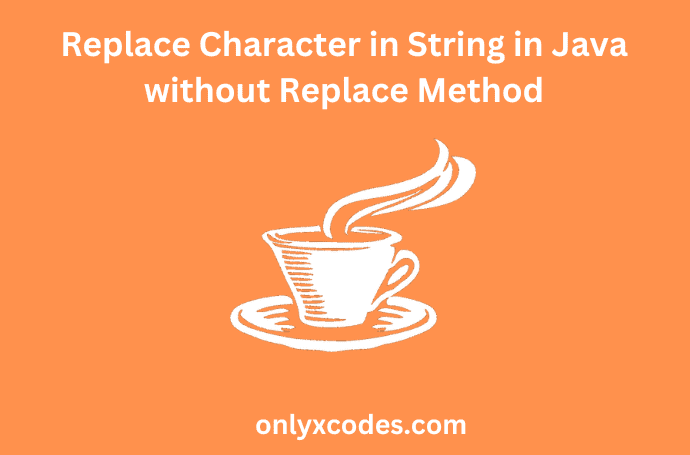




.png)


No comments:
Post a Comment