Hi guys, I'm going to share add to cart and checkout code in PHP today after a long period. In other terms, we create a shopping cart system using PHP & MYSQL.
You've noticed e-commerce websites like Amazon, Flipkart, etc. add to cart functionality. The cart button produces, simply, some stuff that customers want to purchase. The shopping cart enabled you to view the item details with the total price before making an order from the checkout process. And the price of items is full of back-end estimates.
This tutorial can help you a lot, You will be able to create a project for your shopping cart using PHP. I used an extremely $.ajax() method in this tutorial to store, remove and update product quantity values in the cart without refreshing the page, and that all tasks are done by PHP on the back-end side.
If the customers have sent the order, the product details will be entered into the MySQL database. Recognize this tutorial code pretty quickly, and I put short animated videos that look amazing. Using PHP PDO, let's build shopping cart features.
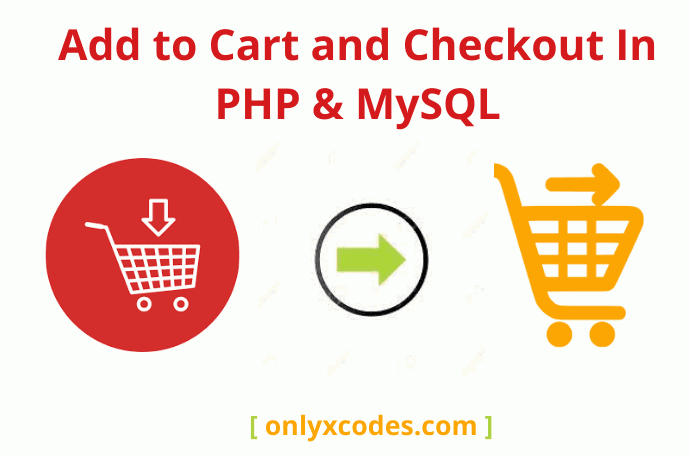
Table Content
1. What is Add to Cart?
2. Technology
3. Project File Structure
4. Database And Table Creating
5. Connect Database
6. Display Items from Database
7. Add to Cart Item
8. Get Total Number of Items In Cart
9. Display Item In Cart
10. Delete Specific Item In Cart
11. Delete All Items In Cart
12. Update Item Quantity In Cart
13. Checkout Item
1. What is Add to Cart?
Add to Cart is a method of adding products to the cart to compose a temporary number of stuff. That will locate the products before you exit our website.
You can export a list of products that are saved in your cart some of which are confident for purchasing and increasing the average things per order.
2. Technology
Front end:
Bootstrap: This front-end bundle is used to design all pages in a responsive and colorful visual format.
jQuery/Ajax: We deliver custom codes using both tactics and execute our project.
Back end :
PHP: In the Back end, we use Hypertext Preprocessor (PHP).
MySQL: In this project, we use the MySQL database.
3. Project File Structure
Check out the file structure of the PHP shopping cart system.
Add-To-Cart-PHP/
├──bootstrap/
├── css/
│ ├── bootstrap.min.css
│ ├── bootstrap.min.css.map
│ ├── bootstrap-grid.css
│ ├── bootstrap-grid.css.map
│ ├── bootstrap-grid.min.css
│ ├── bootstrap-grid.min.css.map
├── js/
│ └── bootstrap.min.js
│ └── bootstrap.min.js.map
│ └── bootstrap.bundle.js
│ └── bootstrap.bundle.js.map
│ └── bootstrap.bundle.min.js
│ └── bootstrap.bundle.min.map
├──images/
├── bracelet.png
├── men-fotware.jpg
├── scating.jpg
├── shirt.jpg
├── sunglass.png
├── women-fotware.jpg
├──jquery/
├── jquery.min.js
├── jquery.min.js.map
action.php
cart.php
checkout.php
dbconfig.php
index.php4. Database And Table Creating
First, build a database called shopping_cart_db because I installed this database name in MySQL. You will have to modify the database name in the PHP file whenever you create a database with a different name.
You need to create three tables below after installing the database successfully.
Product Table
Click the database on the shopping_cart_db panel on the left and execute the following SQL code. The product table with six dumping item records will be generated below the SQL code.
CREATE TABLE IF NOT EXISTS `product` (
`product_id` int(11) NOT NULL,
`product_name` varchar(100) NOT NULL,
`product_price` varchar(50) NOT NULL,
`product_image` varchar(255) NOT NULL,
`product_code` varchar(10) NOT NULL
) ENGINE=InnoDB DEFAULT CHARSET=latin1;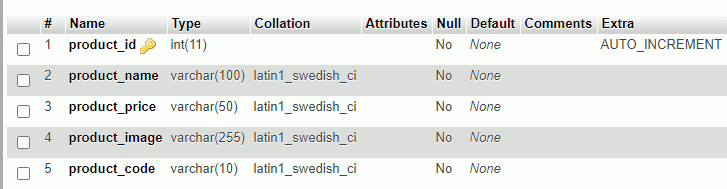
See product table dumping record.
INSERT INTO `product` (`product_id`, `product_name`, `product_price`, `product_image`, `product_code`) VALUES
(1, 'bracelet', '200', 'bracelet.png', 'p1000'),
(2, 'scating', '500', 'scating.jpg', 'p1001'),
(3, 'men-fotware', '250', 'men-fotware.jpg', 'p1002'),
(4, 'sunglass', '100', 'sunglass.png', 'p1003'),
(5, 'shirt', '400', 'shirt.jpg', 'p1004'),
(6, 'women-fotware', '700', 'women-fotware.jpg', 'p1005');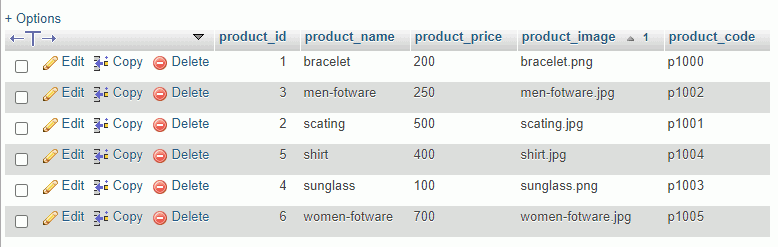
Cart Table
Next, to construct a cart table containing the six fields, run the SQL code below.
This table holds all tasks such as adding to the cart button, updating quantity values, removing specific items, and clearing all item values from the cart to the customer.
CREATE TABLE IF NOT EXISTS `cart` (
`cart_id` int(11) NOT NULL,
`product_name` varchar(100) NOT NULL,
`product_price` varchar(50) NOT NULL,
`product_image` varchar(255) NOT NULL,
`quantity` int(10) NOT NULL,
`total_price` varchar(100) NOT NULL,
`product_code` varchar(10) NOT NULL
) ENGINE=InnoDB DEFAULT CHARSET=latin1;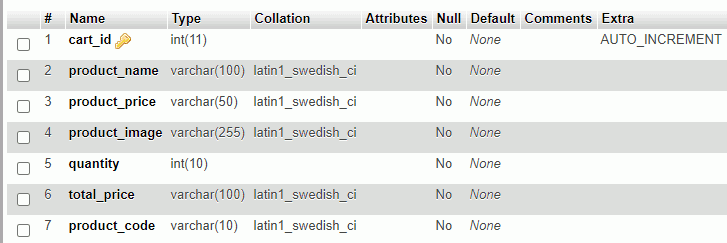
Order Table
Last, by following the SQL code, you build the order table. Users fill up all their information in the checkout process after we store order details in this table.
CREATE TABLE `orders` (
`order_id` int(11) NOT NULL,
`username` varchar(100) NOT NULL,
`email` varchar(100) NOT NULL,
`phone` varchar(20) NOT NULL,
`address` varchar(255) NOT NULL,
`payment_mode` varchar(20) NOT NULL,
`products` varchar(255) NOT NULL,
`paid_amount` varchar(100) NOT NULL
) ENGINE=InnoDB DEFAULT CHARSET=latin1;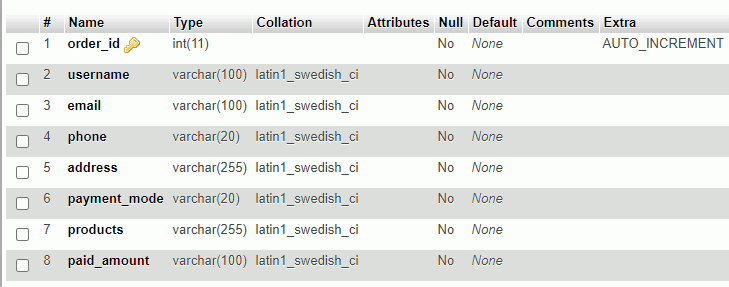
5. Connect Database
In the "dbconfig.php" file, we enter MySQL authentication information using the PDO extension to access database tables, simply wrapping up the following code.
<?php
$db_host="localhost";
$db_user="root";
$db_password="";
$db_name="shopping_cart_db";
try
{
$db=new PDO("mysql:host={$db_host};dbname={$db_name}",$db_user,$db_password);
$db->setAttribute(PDO::ATTR_ERRMODE, PDO::ERRMODE_EXCEPTION);
}
catch(PDOEXCEPTION $e)
{
$e->getMessage();
}
?>6. Display Items from Database
The "index.php" page is our home page that will be viewed first by our guests. All items from the database are retrieved on this page and presented as a simple online shopping store format.
I list the image, name, and price of the product in three fields. Exactly below the price I put to add to the cart button, users add unique products by clicking this button. And our shopping-cart box will be on the right side of the page, which will keep track of items that users will buy later.
The HTML form is the least important component here. Note the hidden input values? A form with these hidden values is contained in each item.
<div class="row">
<?php
require_once "dbconfig.php";
$select_stmt=$db->prepare("SELECT * FROM product");
$select_stmt->execute();
while($row=$select_stmt->fetch(PDO::FETCH_ASSOC))
{
?>
<div class="col-lg-4 col-md-6 mb-4">
<div class="card h-100">
<a href="#"><img class="card-img-top" src="images/<?php echo $row['product_image']; ?>" width="400px" height="200px"></a>
<div class="card-body">
<h4 class="card-title text-primary"><?php echo $row['product_name']; ?> </h4>
<h5><?php echo number_format($row['product_price'],2); ?>/-</h5>
</div>
<div class="card-footer">
<form class="form-submit">
<input type="hidden" class="pid" value="<?php echo $row['product_id']; ?>">
<input type="hidden" class="pname" value="<?php echo $row['product_name']; ?>">
<input type="hidden" class="pprice" value="<?php echo $row['product_price']; ?>">
<input type="hidden" class="pimage" value="<?php echo $row['product_image']; ?>">
<input type="hidden" class="pcode" value="<?php echo $row['product_code']; ?>">
<button id="addItem" class="btn btn-success btn-md">Add to Cart</button>
</form>
</div>
</div>
</div>
<?php
}
?>
</div>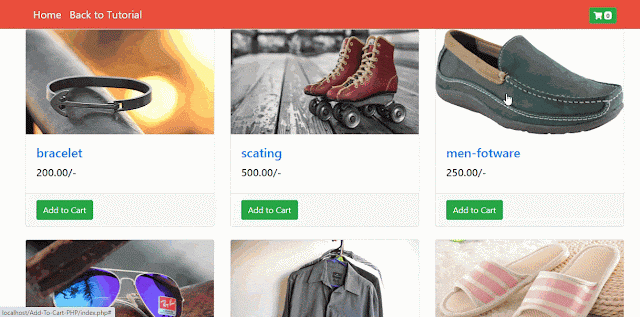
7. Add to Cart Item
If the user clicks on the add to cart button, the on() method causes and triggers the event button. The #addItem id attribute of button.
The closest() method returns the first ancestor of the selected element. An ancestor is a parent, grandparent, great-grandparent, and so on. ( according to w3schools ).
In the closest() method, we transfer the form class attribute value .form-submit. Since this parent value is the ancestor of the button and will be stored in a form variable.
The find() method returns descendant elements of the selected element. A descendant is a child, grandchild, great-grandchild, and so on. ( according to w3schools ).
All hidden input tag class attribute values are transferred here. .pid, .pname, .pprice, .pimage, and .pcode, respectively. And the val() method uses certain class attribute values to get all the values.
$.ajax() is a powerful and quick way to distribute the form values to another page by requesting the PHP back-end file, and here in this project I built the action.php file, with the HTTP POST method, it will peacefully handle the ajax request.
If the item is successfully added or already detected, all messages will be shown under the <div class='alert-message'></div > tag. he alert-message class attribute of division tag.
The scrollTo() method scrolls the document to the specified coordinates. ( according to w3schools ).
Here we pass window.scrollTo(0,0);. Scroll the message to the horizontal '0' and vertical '0' position:
The last function we call is load_cart_item_number(); the next step will be explored.
<script type="text/javascript">
$(document).ready(function(){
$(document).on("click", "#addItem", function(e){
e.preventDefault();
var form = $(this).closest(".form-submit");
var id = form.find(".pid").val();
var name = form.find(".pname").val();
var price = form.find(".pprice").val();
var image = form.find(".pimage").val();
var code = form.find(".pcode").val();
$.ajax({
url: "action.php",
method: "post",
data: {pid:id, pname:name, pprice:price, pimage:image, pcode:code},
success:function(response){
$(".alert-message").html(response);
window.scrollTo(0,0);
load_cart_item_number();
}
});
});
});
</script>Add to Cart Code
This is an action.php file with simple PHP and HTML code coupled together. The file works quietly on the back end side. This file accepts all data sent from the $.ajax() method and shows the output of the index.php file without refreshing the page.
If the user clicks on the add to cart button, this code will check whether or not this item is already available in the cart table. If located, send the already added message item, otherwise, insert the new item in the cart table and send the add successfully message.
<?php
session_start();
require_once "dbconfig.php";
if(isset($_POST["pid"]) && isset($_POST["pname"]) && isset($_POST["pprice"]) && isset($_POST["pimage"]) && isset($_POST["pcode"]))
{
$id = $_POST["pid"];
$name = $_POST["pname"];
$price = $_POST["pprice"];
$image = $_POST["pimage"];
$code = $_POST["pcode"];
$qty = 1 ;
$select_stmt=$db->prepare("SELECT product_code FROM cart WHERE product_code=:code");
$select_stmt->execute(array(":code"=>$code));
$row=$select_stmt->fetch(PDO::FETCH_ASSOC);
$check_code = $row["product_code"];
if(!$check_code)
{
$insert_stmt=$db->prepare("INSERT INTO cart(product_name,
product_price,
product_image,
quantity,
total_price,
product_code)
VALUES
(:name,
:price,
:image,
:qty,
:ttl_price,
:code)");
$insert_stmt->bindParam(":name",$name);
$insert_stmt->bindParam(":price",$price);
$insert_stmt->bindParam(":image",$image);
$insert_stmt->bindParam(":qty",$qty);
$insert_stmt->bindParam(":ttl_price",$price);
$insert_stmt->bindParam(":code",$code);
$insert_stmt->execute();
echo '<div class="alert alert-success alert-dismissible mt-2">
<button type="button" class="close" data-dismiss="alert">×</button>
<strong>Item added to your cart</strong>
</div>';
}
else
{
echo '<div class="alert alert-danger alert-dismissible mt-2">
<button type="button" class="close" data-dismiss="alert">×</button>
<strong>Item already added to your cart!</strong>
</div>';
}
}
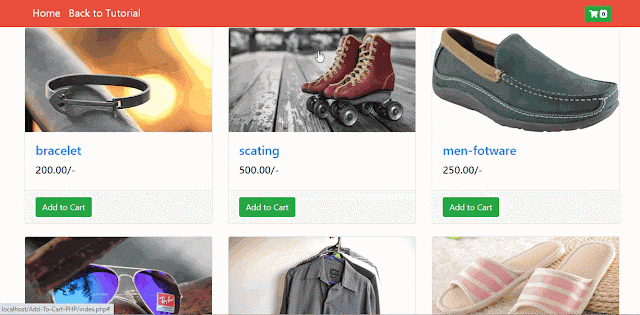
8. Get Total Number of Items In Cart
Next, you can see below that the load_cart_item_number() function is created. Within this function, the $.ajax() method sends the request through the HTTP GET method to the action.php file and obtains total item values in the cart table.
All values display our shopping cart box's top panel on the right side of the page. The #cart-item is the Id attribute for the span tag, showing the total values within this tag.
<script type="text/javascript">
$(document).ready(function(){
$(document).on("click", "#addItem", function(e){
e.preventDefault();
var form = $(this).closest(".form-submit");
var id = form.find(".pid").val();
var name = form.find(".pname").val();
var price = form.find(".pprice").val();
var image = form.find(".pimage").val();
var code = form.find(".pcode").val();
$.ajax({
url: "action.php",
method: "post",
data: {pid:id, pname:name, pprice:price, pimage:image, pcode:code},
success:function(response){
$(".alert-message").html(response);
window.scrollTo(0,0);
load_cart_item_number();
}
});
});
load_cart_item_number();
function load_cart_item_number(){
$.ajax({
url: "action.php",
method: "get",
data: {cartItem:"cart_item"},
success:function(response){
$("#cart-item").html(response);
}
});
}
});
</script>Store the source code below in the action.php file and call $.ajax() request via the HTTP GET method. We get the variable 'cartItem' here, and the isset() function sets this variable.
In the prepare() statement, Fire PDO selects a query, and the execute() method invokes the query statement. We return the total number of row record values from the cart table using the rowCount() function.
if(isset($_GET["cartItem"]) && isset($_GET["cartItem"])=="cart_item")
{
$select_stmt=$db->prepare("SELECT * FROM cart");
$select_stmt->execute();
$row=$select_stmt->rowCount();
echo $row;
}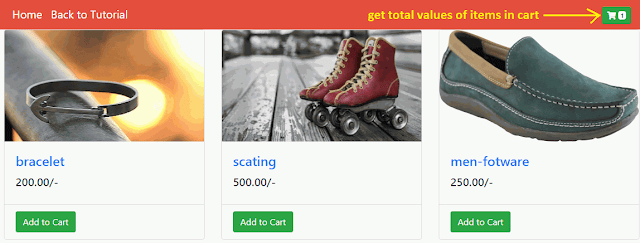
9. Display Item In Cart
Using bootstrap bundles, the "cart.php" file builds a simple shopping cart. All items available in the cart table are displayed in this file with the total price as well as to keep track of user items.
<div class="container">
<div class="row">
<div class="col-12">
<div class="table-responsive">
<table class="table table-striped">
<thead>
<tr>
<th scope="col"> </th>
<th scope="col">Product</th>
<th scope="col">Price</th>
<th scope="col" class="text-center">Quantity</th>
<th scope="col" class="text-right">Total Price</th>
<th scope="col" class="text-right">
<a href="action.php?clear=all" onClick="return confirm('Are you sure to clear you cart?');" class="btn btn-sm btn-danger">Empty Cart</a>
</th>
</tr>
</thead>
<tbody>
<?php
require_once "dbconfig.php";
$select_stmt=$db->prepare("SELECT * FROM cart");
$select_stmt->execute();
$grand_total = 0;
while($row=$select_stmt->fetch(PDO::FETCH_ASSOC))
{
?>
<tr>
<td><img src="images/<?php echo $row["product_image"]; ?>" width="50" height="50"/> </td>
<td><?php echo $row["product_name"]; ?></td>
<td><?php echo number_format($row["product_price"],2); ?></td>
<td><input type="number" class="form-control itemQty" value="<?php echo $row['quantity']; ?>" style="width:75px;"></td>
<td class="text-right"><?php echo number_format($row["total_price"],2); ?></td>
<td class="text-right">
<a href="action.php?remove=<?php echo $row["cart_id"];?>" onClick="return confirm('Are you sure want to remove this item?');" class="btn btn-sm btn-danger"><i class="fa fa-trash"></i></a>
</td>
<input type="hidden" class="pid" value="<?php echo $row["cart_id"]; ?>">
<input type="hidden" class="pprice" value="<?php echo $row["product_price"]; ?>">
<?php $grand_total +=$row["total_price"]; ?>
</tr>
<?php
}
?>
<tr>
<td></td>
<td></td>
<td></td>
<td></td>
<td>Sub-Total</td>
<td class="text-right"><?php echo number_format($grand_total,2); ?></td>
</tr>
<tr>
<td></td>
<td></td>
<td></td>
<td></td>
<td><strong>Total</strong></td>
<td class="text-right"><strong><?php echo number_format($grand_total,2); ?></strong></td>
</tr>
</tbody>
</table>
</div>
</div>
<div class="col mb-2">
<div class="row">
<div class="col-sm-12 col-md-6">
<a href="index.php" class="btn btn-block btn-light"><i class="fa fa-shopping-cart"></i> Continue Shopping</a>
</div>
<div class="col-sm-12 col-md-6 text-right">
<a href="checkout.php" class="btn btn-md btn-block btn-success text-uppercase <?=($grand_total > 1)?"":"disabled"; ?>"> Checkout </a>
</div>
</div>
</div>
</div>
</div>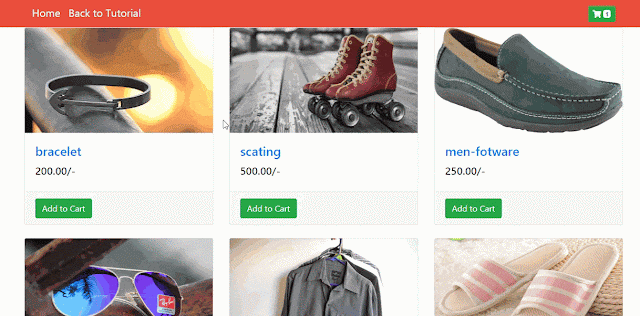
10. Delete Specific Item In Cart
Each row in the shopping cart has an anchor tag (trash icon) that holds the ID of the cart table. Whenever the user clicks on any item for removal, a simple modal confirmation appears on the top panel and asks the user to remove it or not.
If the user approves, then sending a delete request for specific items to the back end file "action.php". The deleted item message will be shown in the header section of this page after the deletion process has been completed on that file.
<a href="action.php?remove=<?php echo $row["cart_id"];?>" onClick="return confirm('Are you sure want to remove this item?');" class="btn btn-sm btn-danger"><i class="fa fa-trash"></i></a> Fetch the specific item request below code to remove and delete it on the cart table. And send the message via the session method to the cart.php file.
if(isset($_GET["remove"]))
{
$id = $_GET["remove"];
$delete_stmt = $db->prepare("DELETE FROM cart WHERE cart_id =:cid");
$delete_stmt->execute(array(":cid"=>$id));
$_SESSION["showAlert"] = "block";
$_SESSION["message"] = "Item removed from the cart";
header("location:cart.php");
}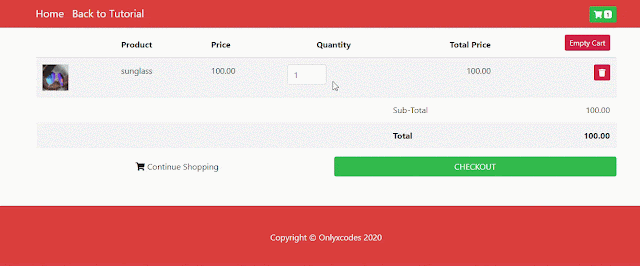
11. Delete All Items In Cart
As you can see in the shopping cart last < th > tag, there is an anchor tag called Empty Cart that holds the I d of the cart table. Whenever the user clicks on that, on the top panel, the simple confirm modal arises and asks the user to clear the cart.
If the user approves, submit the delete request to the action.php file. After the deletion procedure on this file is complete, all items deleted message will be shown in the header section of this page.
<th scope="col" class="text-right">
<a href="action.php?clear=all" onClick="return confirm('Are you sure to clear you cart?');" class="btn btn-sm btn-danger">Empty Cart</a>
</th>The code below is responsible for deleting all products from the cart table. After the task is complete, all item deletion messages will be sent via the session method to the cart.php file.
if(isset($_GET["clear"]))
{
$id = $_GET["clear"];
$delete_stmt = $db->prepare("DELETE FROM cart");
$delete_stmt->execute();
$_SESSION["showAlert"] = "block";
$_SESSION["message"] = "All item removed from the cart";
header("location:cart.php");
}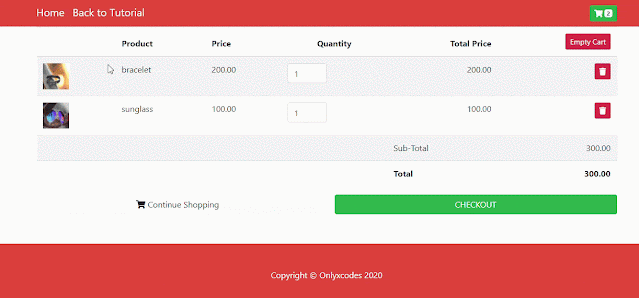
The code that I put in the cart.php file above < div class="container "> tag. This code shows an item deletes messages using the $ SESSION[] method.
<div style="display:<?php if(isset($_SESSION["showAlert"])){echo $_SESSION["showAlert"];} else { echo "none"; } unset($_SESSION["showAlert"])?>" class="alert alert-success alert-dismissible mt-2">
<button type="button" class="close" data-dismiss="alert">×</button>
<strong><?php if(isset($_SESSION["message"])){echo $_SESSION["message"];} unset($_SESSION["showAlert"]);?></strong>
</div>12. Update Item Quantity In Cart
See one input type number tag in the shopping cart holding quantity values and two hidden input tag holding cart table Id and values of the product price. Using both, we update quantity values via the $.ajax() procedure.
<td><input type="number" class="form-control itemQty" value="<?php echo $row['quantity']; ?>" style="width:75px;"></td>
<input type="hidden" class="pid" value="<?php echo $row["cart_id"]; ?>">
<input type="hidden" class="pprice" value="<?php echo $row["product_price"]; ?>">Let's understand the source code below codes dynamically increase or decrease quantity values and price without page refresh.
The on("change)" method first triggers when the user changes quantity values since we put .itemQty class attribute value.
Here, in the closest() method, we pass < tr > tag, and that step returns < tr > tag ancestor.
Here we pass the quantity input tag and two hidden input tag class attribute values. .pid, .pprice, and .itemQty. And the val() method gets all values.
location.reload(true);
The reload() method is used to reload the current document. This method does the same as the reload button in your browser. ( according to w3schools )
We use the great and fast $.ajax() method here to transfer the request for values to the action.php back-end file. The ajax request will be addressed silently with the HTTP POST method. Ajax code that shows updated quantities and overall price values in the shopping cart without refreshing the page.
<script type="text/javascript">
$(document).ready(function(){
$(".itemQty").on("change", function(){
var hide = $(this).closest("tr");
var id = hide.find(".pid").val();
var price = hide.find(".pprice").val();
var qty = hide.find(".itemQty").val();
location.reload(true);
$.ajax({
url: "action.php",
method: "post",
cache: false,
data: {pqty:qty, pid:id, pprice:price},
success:function(response){
console.log(response);
}
});
});
});
</script>You know, all PHP code back-end files that work silently are written to action.php. This file is also located below the codes.
Ajax request data is derived from the responsibility of this code and the relevant item quantity and total price values in the cart table are quietly updated.
if(isset($_POST["pqty"]))
{
$qty = $_POST["pqty"];
$id = $_POST["pid"];
$price = $_POST["pprice"];
$total_price = $qty * $price;
$update_stmt=$db->prepare("UPDATE cart SET quantity=:qty, total_price=:ttl_price WHERE cart_id=:cid");
$update_stmt->execute(array(":qty"=>$qty,
":ttl_price"=>$total_price,
":cid"=>$id));
}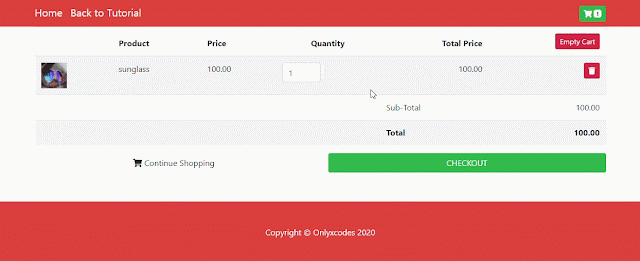
13. Checkout Item
Now we have everything prepared, it's time to wrap up the checkout page where customers can view and pay for their items. It's a good idea for consumers to apply taxes, delivery, and service charges along with the total amount on this page.
For the payment gateway, you can create any type of data here, most payment gateways preferred HTML form. I have two hidden input fields created, you can change them to match your requirements.
The code below begins above <! DOCTYPE html > in a file called checkout.php. The responsibility for these codes is to retrieve from the cart table the total number of quantities and price of products.
<?php
require_once "dbconfig.php";
$grand_total = 0;
$allItems = "";
$items = array();
$select_stmt=$db->prepare("SELECT CONCAT(product_name, '(', quantity,')') AS ItemQty, total_price FROM cart");
$select_stmt->execute();
while($row=$select_stmt->fetch(PDO::FETCH_ASSOC))
{
$grand_total = $grand_total + $row["total_price"];
$items[] = $row["ItemQty"];
}
$allItems = implode(", ", $items);
?>Explanation :
Declares the $grand_total variable and assigns a value of 0 (zero).
Build a blank variable called $allItems.
Build $items called in the blank array variable.
Using the CONCAT() function, we add product_name and quantity fields in the ItemQty column in PDO select query.
$grand_total = $grand_total + $row["total_price"]; That count the total price of items.
$items[] = $row["ItemQty"]; - The $row["ItemQty"] contains the name of the product and the quantity values. And it will assign the $items[] array variable that above we have already built. The code displays the product name with the value of the total quantity.
And using implode() function name and quantities values separately divided by the comma symbol and stored in the $allItems variable.
For example display this type:- shirt(1), glass(2)
Code for the last final step,
The form below includes simple user requirements and two hidden input tags holding the name of the product and the total amount of products.
<form method="post" id="placeOrder">
<input type="hidden" name="products" value="<?php echo $allItems ?>">
<input type="hidden" name="grand_total" value="<?php echo $grand_total ?>">
<div class="form-group">
<input type="text" name="name" class="form-control" placeholder="enter name" required>
</div>
<div class="form-group">
<input type="email" name="email" class="form-control" placeholder="enter email" required>
</div>
<div class="form-group">
<input type="tel" name="phone" class="form-control" placeholder="enter phone" required>
</div>
<div class="form-group">
<textarea name="address" class="form-control" rows="3" cols="10" placeholder="enter address"></textarea>
</div>
<h6 class="text-center lead">Select Payment Mode</h6>
<div class="form-group">
<select name="pmode" class="form-control">
<option value="">-- select payment --</option>
<option value="cod">Cash On Delivery</option>
<option value="netbanking">Net Banking</option>
<option value="card">Debit/credit Card</option>
</select>
</div>
<div class="form-group">
<input type="submit" name="submit" class="btn btn-danger btn-block" value="Place Order">
</div>
</form>The following jQuery / Ajax code works without reloading the page and inserts data for new orders and displays an appropriate message.
The submit() event occurs when a form is submitted. This event can only be used on <form> elements. ( according to w3schools ).
Here we pass the form tag I d attribute #placeOrder and attach the serialize() method to form all value requests.
The ajax() method uses the HTTP POST method to send the request to the action.php file and view the order success response without refreshing the page.
<script type="text/javascript">
$(document).ready(function(){
$("#placeOrder").submit(function(e){
e.preventDefault();
$.ajax({
url: "action.php",
method: "post",
data: $("form").serialize()+"&action=order",
success: function(response){
$("#showOrder").html(response);
}
});
});
});
</script>The responsibility for this code is quietly receiving form requests through the ajax method and inserting new order information in the order table.
The source code was combined with HTML and PHP code because the colorful visual style of the order success message was presented.
if(isset($_POST["action"]) && isset($_POST["action"])=="order")
{
$name = $_POST["name"];
$email = $_POST["email"];
$phone = $_POST["phone"];
$address = $_POST["address"];
$pmode = $_POST["pmode"];
$products = $_POST["products"];
$grand_total = $_POST["grand_total"];
$data = "";
$insert_stmt=$db->prepare("INSERT INTO orders(username,
email,
phone,
address,
payment_mode,
products,
paid_amount)
VALUES
(:uname,
:email,
:phone,
:address,
:pmode,
:products,
:pamount)");
$insert_stmt->bindParam(":uname",$name);
$insert_stmt->bindParam(":email",$email);
$insert_stmt->bindParam(":phone",$phone);
$insert_stmt->bindParam(":address",$address);
$insert_stmt->bindParam(":pmode",$pmode);
$insert_stmt->bindParam(":products",$products);
$insert_stmt->bindParam(":pamount",$grand_total);
$insert_stmt->execute();
$data.='<div class="text-center">
<h1 class="display-4 mt-2 text-danger">Thank You!</h1>
<h2>Your Order Placed Successfully!</h2>
<h4 class="bg-danger text-light rounded p-2">Items Purchased : '.$products.'</h4>
<h4>Your Name : '.$name.' </h4>
<h4>Your E-mail : '.$email.' </h4>
<h4>Your Phone : '.$phone.' </h4>
<h4>Total Amount Paid : '.number_format($grand_total,2).' </h4>
<h4>Payment Mode : '.$pmode.' </h4>
</div>';
echo $data;
}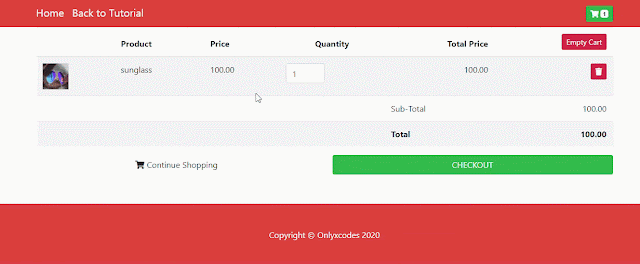
Learn More PDO Tutorials:
How to upload an image to a database using PHP PDO
How to Upload, Insert, Update and Delete File Using PHP PDO & MySQL
Multi User Role Based Login in PHP with MySQL PDO
Login and Register Script In PHP PDO With MySQL
Multiple Checkbox Value Add, Edit, Delete using PHP PDO with MySQL
Download Codes







how to fetch separate products from cart for different persons using on different browser. Because it is fetching all products for every customers in the cart.
ReplyDeleteHi, I create only shopping cart system.
DeleteAdd register and login module and to store and checkout specific product on a login user account using the session method.
thanks a lot but how can i download the source code please
ReplyDeleteHi Lil Leart, only subscriber and Facebook page like user can download source code
Deletehow can we download the source code please
ReplyDeletego to end of this article and download all source code zip file.
Deletethank you so much
Deleteplease you don't have to disable copying the code we can view the source code of the page and copy it from it
ReplyDeletego to end of this article and download all source code zip file.
Deletei cant find it
Deleteplease source code
Deletenot able to find source code zip file
ReplyDeletehi, recently I disabled source code zip for few reason, if you face any issue then contact me
DeleteHi can you help me to download this files ?
Deletehow can I download this ?
ReplyDeleteHi, recently I disabled download source code zip for few reason, if you face any issue then contact me
Deletehey can you send me code
Deletei want the source code
DeleteI also have a blog like this
Deletecodemanna.blogspot.com
i want source code of this project
ReplyDeletehi, can i download this one? im having hard time in my proj :(
ReplyDeleteHi, recently I disabled download source code zip file for few reason. If you face any issue about your project then contact me
DeleteKindly provide source code in zip , if you provide admin panel code , it will be grateful
ReplyDeleteKindly provide source code
ReplyDeletei want source code
ReplyDeletego to end of tutorial and download source code zip file
Deletewhere is the source code? i really need it to integrate in my project!
ReplyDeleteHi, recently I disabled download source code zip file for few reason. If you face any issue about your project then contact me
DeleteHello,am lost abit i wanted to find out where u got cartItem and cart-item on
ReplyDelete$.ajax({
url: "serverside/getcart.php",
method: "get",
data:{cartItem:"cart_item"},
success : function(response) {
$("#cart-item").html(response);
},
});
Hi Maikabo, this ajax codes send request to your server file and server response total cart item value in the cart
DeleteCan you please undisable the source code so that i can copy please,do you have a video tutorial for this.
DeleteHello. If you can send the source code or send an application video, please
ReplyDeleteHi, I'm upgrading source code after completed it I provide source code link
Deletei subscribed and like page can you please send source code on axv4763@gmail.com
Deletethank you for this job so can you send code source for this project
ReplyDeleteHi, I'm upgrading source code after complete it I provide source code link
Deletethank you so mutch my congratulations to you mr hamid you are very helpfull
ReplyDeleteThank you redouane keep visiting
DeleteSource code please bhai
ReplyDeleteThanks
ReplyDeletekeep visiting
DeleteHi, source code please.
ReplyDeleteHi, I'm upgrading source code after complete it I provide source code link
Deletehello , the header code for cart is missing in the tutorial , could you please the code or total source code on my email
ReplyDeleteOK, Send your email via contact form or subscribe your email in this blog
DeleteHi, source code of css please..
ReplyDeleteSource code Download link available end of tutorial.
ReplyDeletecan you send me the source cod, please. Thank you!
ReplyDeleteHi, Aki only subscriber and Facebook like page user can download source code. Confirm your email subscription and like Facebook page. After I enable source code in your email to download
DeleteHi, Hamid can you please enable source i my email, thank you.
DeleteI enable source code link your email check again and download
DeleteHi, I subscribed and put like. my emails zte_9923@mai.ru, akirasulov2323@gmail.com
ReplyDeleteI enable source code in your email check again and download
DeleteHello!!can i have a source code, thanks!!
ReplyDeleteI just really need the checkout codes for my project
Hi Jhon, only subscriber and Facebook page like user can download source code
DeleteHello admin, please can i have the source code
ReplyDeleteHi Jhon, only subscriber and Facebook page like user can download source code
DeleteSubscribed and liked.
ReplyDeleteCan you add access to source code
Email is dmngrnt@gmail.com
I enable source code link in your email download it
Deletehey man i completed everything can u authorize me to download
ReplyDeletemy email : rahul.ksingh360@gmail.com
OK, I enable source code link in your email check again and download it
DeleteCan I get the source code please?
DeleteHi, only subscriber and Facebook page like user can download source code
Deletecan I get the source code?
ReplyDeletehi where can i get the source code
ReplyDeletesubscribed and liked, email is mitrachandran@gmail.com
ReplyDeletethank you
Deletehello, i subscribed. could you enable download for the source code please
ReplyDeletemy email is seiramerlin@gmail.com
thank you
OK, I enable source code link in your email check again and download it. Keep Visiting
DeleteHi kindly share the source code email: cynthianjoroge19@gmail.com. Thanks
ReplyDeleteYour email not verify please verify your email.
Deletehi can u kindly share your source code to this email? lyc11222@gmail.com
ReplyDeletethank you very much!
subscribe and Facebook page like required
Deletehi can you verify me
ReplyDeletesuhada1914@gmail.com
OK, I enable source code link in your email check again and download it. Keep Visiting
Deletehi, can you verify me
ReplyDeletefarrahwaheedaaziz@gmail.com
Sorry your are unverified please verify your email
Deletehi, can you access my email
ReplyDelete2021102903@student.uitm.edu.my
thankyouuu
Sorry you are unverified, please verify your proper email address
Deletecan you email the source code to that email?
DeleteSubscribe required keep subscribe
Deletewant code
ReplyDeleteHi, only subscriber and Facebook page like user can download source code
Deletehi , do you have code for admin can see the order list from this cart
ReplyDeleteNo, I only created shopping cart module on the client side
Deletehai can you verify me
ReplyDeleteamirahazharrr99@gmail.com
Sorry, you are unverified, please verify properly again
Deletehi done subscribe and like. my email is sabrina.ridhuan@gmail.com
ReplyDeletehi can you send the source code in regmi.amber@gmail.com
ReplyDeleteSorry, you are unverified, please verify properly again
DeleteHey, I just subscribed mail and liked fb. Can you send me the source code at my email? aarpanpat@gmail.com
ReplyDeleteOK, I enable source code link in your email check again and download it. Keep Visiting
Deletesend link to download me on sonidurgesh585@gmail.com
ReplyDeleteHi, only subscriber and Facebook page like user can download source code
Deleteliked and subscribed. Please send me source code. My email is kyawzay.rke@gmail.com
ReplyDeleteI see you like FB page but you are unverified email, please verify email properly again
DeleteHow can I download the source code?
ReplyDeleteHi, just I subscribed. Can you send me the source code to smsham26@gmail.com
ReplyDeleteOK, I enable source code link in your email check again and download it. Keep Visiting
Deletehola me puedes compartir tu codigo de tu proyeto plis
ReplyDeleterobertocarlitos82@gmail.com
Hi, only subscriber and Facebook page like user can download source code
Deletehola me puedes compartir tu proyecto plis...gracias
ReplyDeleteHi, only subscriber and Facebook page like user can download source code
DeleteI have confirmed subscription and Fb page like. Please can I get the link on karapod19@gmail.com. Thanks
ReplyDeleteOK, I enable source code link in your email check again and download it. Keep Visiting
DeleteI also liked and subscribed. Please send me source code. My email is kyawzay.rke@gmail.com
ReplyDeleteOK, I enable source code link in your email check again and download it. Keep Visiting
DeleteI liked the page. Could you share with me the code? The email is: rojvan85@gmail.com
ReplyDeleteSubscribe required Roj
DeleteHey i liked the FB page and subscribed for the newsletter could u please add me on the source code
ReplyDeletebut you are unverified email, please verify email properly again
DeleteSubscribed, May you please share the codes email mudzinganyamainnocent@gmail.com
ReplyDeleteOK, I enable source code link in your email check again and download it. Keep Visiting
DeleteLiked the fb page and subscribed, can you share the code through my email mikonkokoi99@gmail.com
ReplyDeleteOK, I enable source code link in your email check again and download it. Keep Visiting
DeleteSir, I like Your Fb Page and subscribed. Can you share above code on my email atalhaaa101@gamil.com
DeleteHi Sir, can you share this code with me. I urgently need in my project.
ReplyDeletemy Email : atalhaaa101@gmail.com
OK, I enable source code link in your email check again and download it. Keep Visiting
DeleteI already like your Facebook page
ReplyDeleteHi done like and. Subscribe please May you please share the code on my mail.
ReplyDeleteSubscribed, May you please share the source code on my email ujjwalkeshari1902@gmail.com
ReplyDeleteThanku!
Hi, I.ve subscribe to your and like your facebook page. plz help with the source code
ReplyDeleteHi Hamid. Im subscribing to your account to get userful content. plz give access to the source code
ReplyDeleteshow your email
DeleteHere it is Hamid
ReplyDeleteYes
DeleteHi hamid, I Subcriberd. Can you share this code.
ReplyDeleteMy email:suravichongder2@gmail.com
OK, I enable source code link in your email check again and download it. Keep Visiting
DeleteHi hamid, Can u share this code i need to learn some code to this
ReplyDeleteMy email:carlvilleedano@gmail.com
subscriber and Facebook page like user can download source code
DeleteDone subscribing and Like your page
DeleteHi Hamid, I have subscribed and liked your page, could you share the code with me?
ReplyDeleteEmail: fangbao1998hotmail@gmail.com
Thank you.
Sorry, I see your email not verify please verify properly again.
DeleteHi, could you try with this email?
DeleteEmail: xinyin1998hotmail@gmail.com
Thank you.
Sorry this email is not verify, please verify
Deleteoh what generosity from you thank you so much
ReplyDeletesir i wanted the source code of this project
ReplyDeleteHi Sparsh, only subscriber and Facebook page like user can download source code
Deletehey can you verify me
ReplyDeleteweb23@shivsons.com
Sorry, you email unverified
Deletesir i wanted the source code of this project.
ReplyDeletePlease how do i subscribe and i have shared on twitter
ReplyDeleteNo Problem Send your email here and Like Facebook page. I will share source code in your email. Keep Visiting
Deletealagaddonjuan@gmail.com and i have liked your facebook page
ReplyDeletetaesnowflakes@gmail.com, i have liked your facebook page using nursyaffahusna@ymail.com. please do send me the codes. tq
ReplyDeleteabdulmannan0347@gmail.com can u send me source code ,i have liked your facebook page.
ReplyDeleteOK, I enable source code link in your email check again and download it. Keep Visiting
DeletePlease send me the source code. Gmail: thucle5000@gmail.com
ReplyDeletePlease give me the source code
ReplyDeleteGmail: doanphap441965@gmail.com
I have liked your facebook page, can you please send me the source code on sbnisar755@gmail.com
ReplyDeletedoes this code work for easy digital download?
Sorry for late reply after I upgrading codes I enable source code link in your email
DeleteWell done Hamid, your article is really awesome
ReplyDeleteHi Hamid
ReplyDeleteWould you please send through source code. I red through your comments regarding source code, I am also not able to find source code.
after I upgrading source codes I enable source code link
Deletesir please provide a source code
ReplyDeleteafter I upgrading codes I enable source code link
DeleteHi there, please could you share the source code? I have liked the Facebook page and subscribed. Thank you so much:-)
ReplyDeleteHi Jacqui, I enable source code link in your email check again and download it. Keep Visiting
DeletePlease provide source code ghosthub812@gmail.com
ReplyDeleteSorry your email ghosthub812@gmail.com unverified
DeleteI verified my email ghosthub812@gmail.com please send me that code
DeleteYou don't like Facebook page please like it. After I enable source code link in your email
DeleteI subscribe your blog by this ghosthub812@gmail.com email id & I follow & Like your Facebook page by this100009462968594 Facebook ID but my email address will not registered with those Facebook id, So Now you can send code in address ghosthub812@gmail.com, Thanks You & Your Content is awesome
DeleteOK, I enable source code link in your email check again and download it. Keep Visiting
DeleteHi! Please share the source code. I have liked the facebook page and subscribed. Thany you.
ReplyDeleteshow your email name here
Deleteh.tamas890606@gmail.com
DeleteOK, I enable source code link in your email check again and download it. Keep Visiting
DeleteHi! Please let me download the source code.
ReplyDeleteHi, only subscriber and Facebook page like user can download source code
Deleteahsan.freelancer1996@gmail.com
ReplyDeleteplease send the source code here
Hi, only subscriber and Facebook page like user can download source code
DeleteHi I already like your facebook page and subscribe can you please share the source code to this email? chungyy-wm18@student.tarc.edu.my
ReplyDeleteHi, this type of email id not allowed please use Gmail, Yahoo and Live mail address.
Deletehi, already like and subscribe can you share the source code, thank you
ReplyDeletemfbha48@gmail.com
Hi , i already like and subscribe . Can you share the source code please . thank you.
ReplyDeleteainadiya@yahoo.com
OK, I enable source code link in your email check again and download it. Keep Visiting
DeleteHi, I have subscribed and liked, can you share the source code ,thank you very much.
ReplyDeletehuijeremy38@gmail.com
OK, I enable source code link in your email check again and download it. Keep Visiting
DeleteHi, i already like and subscribed, can you share the source code? thank you
ReplyDeleteaznannajihah@gmail.com
OK, I enable source code link in your email check again and download it. Keep Visiting
Deletehello, i already subscribe and liked. can you share the source code please? my email is ammadmarzilaini@gmail.com
ReplyDeleteI've been working on my cart for weeks and this is the only code that worked. Thank you so much! I hope you can also demonstrate how to check out only specific or checked items from cart. It would mean a lot for beginners like me. Thank you!
ReplyDeletehi can you give access to my mail id.
ReplyDeleteshow your email address
Deletestonebright87[@]gmail.com
Deletecan i get the source code pleaee?
ReplyDeleteOK, I enable source code link in your email check again and download it. Keep Visiting
DeleteOk I enable source code link in your email check again and download it
DeleteHi can you give me access to download the files ? please
ReplyDeleteonly subscriber and Facebook page like users can download source code link
DeleteHi! Can i get access to source code please? My e-mail is tothviktor05@gmail.com
ReplyDeleteOnly subscriber and Facebook page like user can download source code. Complete two thing first.
Deletecan you plss send me the codes i have subscribed
ReplyDeleteneeluofficial20@gmail.com
Ok I enable source code link in your email check again and download it
Deletei am not able to download it. Please suggest the best way
ReplyDeletehello and thank for great code. Can you please ad me to download list? my mail is roltol9@gmail.com
ReplyDeleteyour email not verified please verify your email
DeleteHi
ReplyDeleteI suscribed to your Facebook page and your newsletter gaellle@pic.fr
Could I have the code please ?
Sorry this type of email not allowed please use Gmail, yahoo, live
Delete